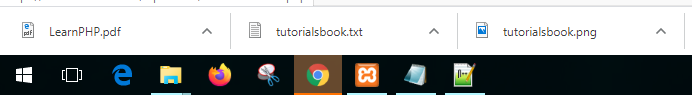To download a file in PHP, you need to force the browser to download the file. In this tutorial, we will show you how to download a PHP file from the directory of the server.
With the help of the header() and readfile() function, you can easily download a file in PHP. Also, we are creating a download link by which you can download any file like text, image, pdf, zip, etc.
Suppose, you have a folder called “files\” in your server and you want to download files from that directory.
First, create HTML script to create the download link.
File: php_force_download_file/index.html
<!DOCTYPE> <html> <head> <h2>How to Force Download File by TutorialsBook</h2> <br/> </head> <body> <a href="download.php?file=tutorialsbook.png"> Download Image File</a><br/> <a href="download.php?file=tutorialsbook.txt"> Download Text File</a><br/> <a href="download.php?file=LearnPHP.pdf"> Download Pdf File</a> </body> </html>
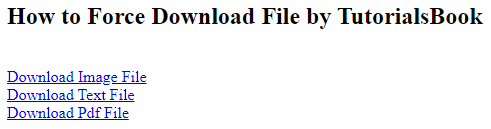
In the above example, we have created 3 links to download Image, Text, Pdf respectively and we are using one PHP script download.php to download the files from PHP server.
File: download.php
<?php
if(!empty($_GET['file'])){
$fileName = basename($_GET['file']);
$filePath = 'files/'.$fileName;
if(!empty($fileName) && file_exists($filePath)){
// Define headers
header("Cache-Control: public");
header("Content-Description: File Transfer");
header("Content-Disposition: attachment; filename=$fileName");
header("Content-Type: application/zip");
header("Content-Transfer-Encoding: binary");
// Read the file
readfile($filePath);
exit;
}else{
echo 'The file does not exist.';
}
}
?>
Output